


Web Design
Web Design
UX Design
UX Design
UI Design
UI Design
Design Intuition: Mastering the Unseen Laws of UI
Design Intuition: Mastering the Unseen Laws of UI
Design Intuition: Mastering the Unseen Laws of UI
Design Intuition: Mastering the Unseen Laws of UI



Jesse Showalter
Jesse Showalter
Jesse Showalter
In the realm of UI/UX design, intuition plays a pivotal role. It's not just about creating visually appealing interfaces but about adhering to the unseen laws that dictate user expectations and behaviors. This article delves into these principles, offering insights for designers to create more intuitive and user-friendly interfaces.
1. The Principle of Predictable Placement
A cornerstone of intuitive design is placing elements where users naturally expect them. This alignment with user expectations is crucial for a seamless experience. Consider, for instance, the universal placement of navigation menus at the top or bottom of the page, search bars prominently at the top, and settings icons in the top-right corner. Such placements align with user habits, reducing the effort to locate these elements and making navigation instinctive.
2. The Rule of Action-Feedback Proximity
Effective UI design ensures that actions and their responses are closely linked. This principle is vital for users to understand the consequences of their interactions. For example, a button that changes color or shape upon clicking provides immediate visual feedback, reassuring the user of the action taken. Similarly, toggling a switch should result in an instant and visible change, reinforcing the user's understanding of the interface's functionality.
3. The Law of Visual Hierarchy and Attention
Designers must arrange and style elements based on their significance. This visual hierarchy guides users' attention to crucial parts of the application, enhancing usability. Primary actions, for instance, should be highlighted with bold colors or larger sizes, while secondary information can be presented in a more subdued manner. This differentiation helps users navigate the interface more efficiently, focusing on the most critical aspects first.
4. The Concept of Contextual Controls
Context is key in intuitive UI design. Elements should appear in response to the user's current activities or needs. Contextual menus, hover controls, and adaptive layouts are prime examples. They provide relevant options and information without overwhelming the user, keeping the interface clean and focused. By adapting to the user's context, the interface becomes more responsive and intuitive.
Conclusion
These principles form the foundation of intuitive UI design. By understanding and applying them, designers can create interfaces that not only look good but also feel right to the user. Continual observation and learning from real-world interactions are essential in honing this design intuition, ultimately leading to more effective and user-friendly designs.


About the author
Lorem ipsum dolor sit amet, consectetur adipiscing elit, sed do eiusmod tempor incididunt ut labore et dolore magna aliqua. Ut enim ad minim veniam quis nostrud exercitation.
Website
Learn UI Design in
30 Days
Learn UI Design in 30 Days
Learn UI Design in 30 Days
Learn UI Design in 30 Days
30-Day Curriculum
Access to the private community
Monthly live UI design events
A certificate of completion
Lifetime access and future updates
Related Posts

Content
AI is Opening Up New Ways to Earn

Jesse Showalter

Content
The Future of UI/UX Design: Predictions for 2025

Jesse Showalter
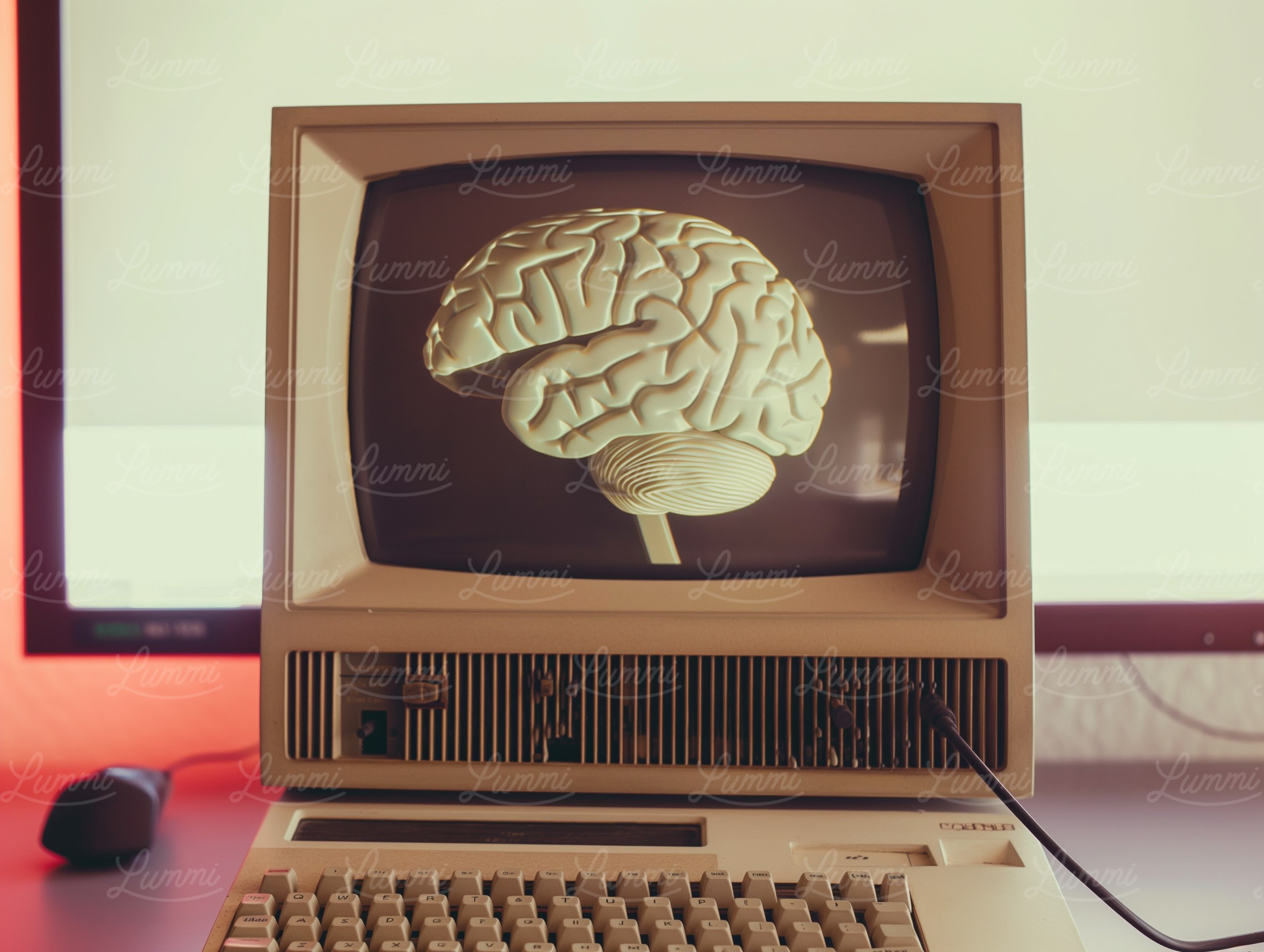
Content
The Coexistence of AI and UI in Todays Market

Jesse Showalter
Get started with Design Champs today
Get access to valuable resources, tutorials, and a supportive community to help you grow and excel in your design skills.

Get started with Design Champs today
Get access to valuable resources, tutorials, and a supportive community to help you grow and excel in your design skills.

Get started with Design Champs today
Get access to valuable resources, tutorials, and a supportive community to help you grow and excel in your design skills.


Design Champs
©️ 2025 Design Champs

Design Champs
©️ 2025 Design Champs

Design Champs
©️ 2025 Design Champs

Design Champs
©️ 2025 Design Champs
